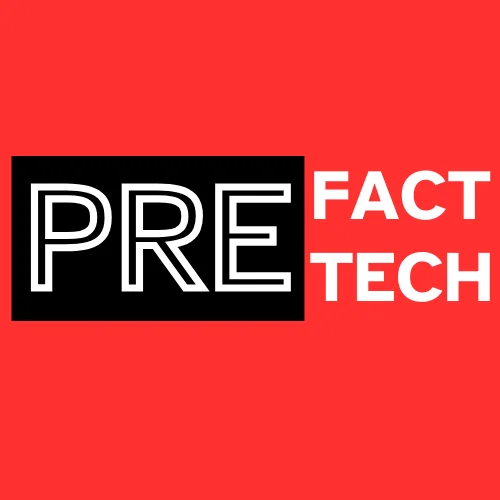How to boost your wifi signal? In an increasingly connected world, a robust and reliable Wi-Fi signal is a necessity. A reliable Wi-Fi connection is necessary for both work and play in the modern digital world. Dead spots and weak Wi-Fi signals, however, can be annoying and restrict your online experience. The good news is that these connectivity problems are avoidable. You can improve Wi-Fi connectivity throughout your house or office by making a few easy tweaks and using the appropriate equipment. We’ll look at a few ways to improve your Wi-Fi signal in this article.

1. Improve Router Positioning
The position of your Wi-Fi router has a big impact on how strong the signal is. Place it ideally in the middle, away from walls and other obstacles. Additionally, elevating the router—by mounting it on a wall or a shelf—can aid in better signal distribution.
2. Upgrade router software
For maximum security and performance, your router’s firmware has to be updated frequently. Firmware upgrades are frequently released by manufacturers to strengthen signals and fix bugs. For the most recent upgrades, check the router’s settings or the manufacturer’s website.
3. Employ High-End Hardware
Purchase a reliable router and modem. Older or less expensive devices could not offer the best signal quality and coverage. For improved performance, think about upgrading to a router with dual-band or tri-band capabilities.
4. Ensure Network Security
In addition to protecting your data, a secure Wi-Fi network makes sure that no unauthorised devices are using up all of your bandwidth. To prevent unwanted access, use strong passwords and encryption techniques (WPA3 is suggested).
5. Minimize Interference
Wi-Fi signals can be hampered by electronic gadgets including cordless phones, microwaves, and baby monitors. Switch to devices that use different frequencies if you must use these devices near your network.
6. Modify the channel selections
Signals are broadcast by routers on designated channels. Interference may result from nearby networks utilising the same channel. For better signal quality, access your router’s settings and pick a less busy channel.
7. Make use of Wi-Fi extenders
Wi-Fi range extenders can be useful if your house or office has dead spots. These gadgets boost your current signal and increase coverage to places where it was previously poor or nonexistent.
8. Improve Your Antennas
You can modify or replace the antennas on some routers. Dead zones can be decreased by using high-gain or directional antennas to strengthen the signal and concentrate it in particular directions.
9. Use mesh wireless networks
Mesh Wi-Fi systems are made to offer uniform coverage across big areas. They are made up of numerous nodes that interact with one another to form a single network. If you have a big house or office, think about getting a mesh system.
10. Lessen Your Use of Bandwidth
Reduce the number of devices connected to your network, especially when streaming or playing games require a lot of bandwidth. Consider giving updates to important devices a higher priority during off-peak times.
11. Regularly Restart Your Router
Rebooting your router occasionally can help refresh its settings and clear any temporary issues. Set a schedule for automatic router restarts to keep your network running smoothly.
By following these tips and making the necessary adjustments, you can significantly improve your Wi-Fi signal strength and enjoy better connectivity. A strong and stable Wi-Fi connection is the foundation for seamless online experiences, whether you’re working from home, streaming your favourite shows, or connecting with friends and family.