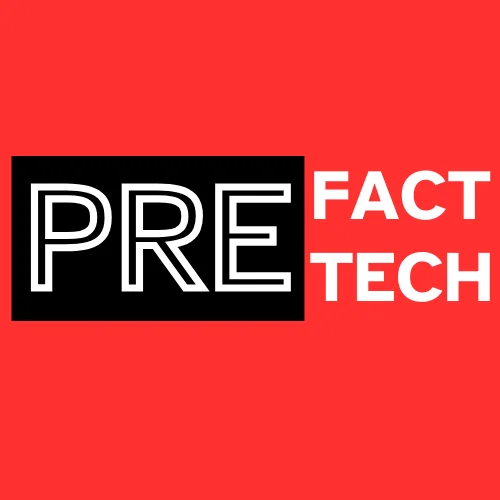Unlock your creative potential with the Canva Magic Studio AI Image Generator, a game-changing tool in the world of design. In addition to commemorating ten years of design innovation, Canva is also ushering in a new age of creativity with the introduction of Magic Studio as it blows out the candles on its tenth birthday cake. With the help of this collection of AI-powered design tools, content production will be accessible to all users, regardless of background in design. Magic Studio lives up to Canva’s brazen promise that it is “the world’s most comprehensive AI-design platform,” and it doesn’t let down.
Image Credit: Rise Visible
‘Magic Switch’ is one of Magic Studio’s most notable features. Imagine being able to change the format of an existing design with just one click. Magic Switch handles everything with ease, whether you’re turning a blog post into an email or bending it into a social media post. But it goes further than that. Your designs can also be effortlessly translated into more than 100 languages with this function. It’s a game-changer for producing multichannel campaigns from a single design and gives designers valuable time back to work on more imaginative projects.
Canva announces ‘Magic Media,’ a text-to-video feature with Runway AI for the media industry. By using text-based prompts, this tool allows you to create brief videos, or you may use pre-existing images from Canva’s huge asset bank. The platform allows for the use of these movies, and they may also be exported as MP4s or GIFs for use in other projects. The text-to-image tool from Magic Media has also seen a considerable improvement, providing a greater selection of style possibilities for diverse outcomes. Additionally, through its app store, Canva now offers access to Google’s Imagen and OpenAI’s DALL-E for users looking for substitute AI picture production tools.
However, innovation doesn’t end there. Magic Studio’s photo editing features are powerful. A particularly noteworthy feature is “Magic Grab,” which makes altering, moving, or resizing images simple by automatically selecting and separating subjects within an image. The “Magic Expand” tool, which is similar to Adobe’s Generative Expand tool for Photoshop, goes one step further by expanding an image outside of its frame.
Canva emphasises responsibility in addition to innovation. A set of controls called “Canva Shield” is intended to guarantee the ethical usage of AI on the platform and keep it from being abused to produce offensive or inappropriate content. Administrators have complete control over the deployment and use of Magic Studio products in the workplace thanks to Canva Shield’s free AI indemnification for enterprise customers.
Canva has also started its Creator Compensation Program, which is a laudable gesture. The business intends to pay content producers who agree to have their work used to train Canva’s AI models $200 million over the following three years. Canva guarantees creators that payments will take into consideration aspects like their contribution to the content collection and the frequency of usage, even though particular numbers are kept private.
It’s important to note that Canva is devoted to protecting donor information. The company places a strong emphasis on transparency in data usage and offers authors an upfront opt-out choice as well as a 30-day opportunity for opting out without using any data.
With these ground-breaking innovations, Canva is establishing itself as a fierce rival to industry heavyweights like Adobe. Canva’s user-friendly design platform, which has over 150 million users worldwide and 16 million paying customers, is becoming more and more popular, and its powerful AI-powered capabilities may force Adobe to boost its game. Canva’s Magic Studio aims to increase accessibility, efficiency, and creativity for everyone as the field of design and content creation develops further. We toast to ten years of design and look forward to an even more promising future with Canva’s Magic Studio.
Canva Magic Studio AI Image Generation Tutorial
Click here to get into action right now.
FAQ’s on Canva Magic Studio AI Image Generator
1. How does Canva’s Magic Studio function? What is it?
A set of AI-driven design tools called Magic Studio is offered by Canva with the goal of streamlining content creation. It functions by using generative AI to automate labor-intensive design processes like translating designs into different formats and modifying photos. Users can rapidly convert current designs into different formats thanks to one of its primary features, called “Magic Switch,” which saves time and work.
2. What is the Creator Compensation Program, which was referenced in the article? Could you elaborate?
Certainly! Through its Creator Compensation Program, Canva aims to give content producers $200 million over the following three years. These payouts are available to creators who agree to have their work used to train Canva’s AI models. Although exact payment information is not made public, it is assumed that it is based on elements like the level of contribution to Canva’s content library and the frequency of content utilization.
3. How does Canva’s Canva Shield program promote ethical AI use?
Canva Shield is intended to guarantee the platform’s ethical use of AI. For Canva commercial customers, it offers free AI indemnification as well as safety, privacy, and security controls. Team administrators also have complete control over how Magic Studio products are enabled and utilized at work thanks to Canva Shield. The goal is to stop the abuse of AI to produce offensive or hazardous content.
4. What alternatives to AI image generating are there in the Canva app store?
Alternative AI image production tools like OpenAI’s DALL-E and Google’s Imagen are now accessible through Canva’s app store. Users now have more choices for AI-generated photos and designs, which improves their ability to be creative on the Canva platform.
Click here to know how AI is helping in predicting earthquakes.